In your Mindbody profile, you’ll see that you can choose 3 different types of notifications to receive from us:
- Account Management
- Reminders and Schedule Changes
- News and Promos.
If you are adding yourself to the waitlist for a class, please make sure that you have “Text” enabled under “Reminders and Schedule Changes”. When someone cancels their spot in a class, Mindbody will automatically send a text to the first person on the waitlist to offer them the spot. If you don’t have this checked off, you won’t get the text! If only “Email” is enabled here, you won’t be notified either.
If we have to cancel a class (due to low enrollment or teacher illness), you will also be notified by Mindbody of this as per your settings under “Reminders and Schedule Changes” (ie. either by email or text).
Please note that we never send out “News and Promos” by Text, only by email. We send out a newsletter on a monthly to bi-monthly basis.